
We had a Facelift!
Celebrating 20 years, we thought it is time for a new look. Welcome to our new look. We hope you like it
Passwords are like underwear: you need them to protect your privacy, but you don’t want anyone to see them. Unfortunately, passwords are also like underwear: they get dirty, they wear out, and they need to be changed often.
Here are some tips on how to use secure passwords without losing your mind:
Don’t use your name, your pet’s name, your birthday, or anything else that can be easily guessed or found online. Unless you want hackers to know everything about you, including your favourite colour and your mother’s maiden name.
Using secure passwords is not easy, but it is necessary. If you follow these tips, you can protect your online accounts and your sanity. Remember: passwords are like underwear: keep them clean, keep them fresh, and keep them to yourself.

Celebrating 20 years, we thought it is time for a new look. Welcome to our new look. We hope you like it

We are often asked why we are using Microsoft Teams as a teaching tool, read this blog to learn more.

Passwords are like underwear, you have to change them regularly. This Blog will help you understand the importance of it.
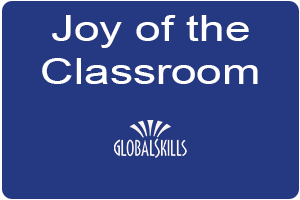
There are many advantages of classroom based learning. This blog delves into some of the great benefits.
The information provided on this website is for general informational purposes only.
The company makes no representations or warranties of any kind, express or implied, about the completeness, accuracy, reliability, suitability, or availability of the information, products, services, or related graphics contained on this website. Any reliance you place on such information is strictly at your own risk.
The company is not liable for any loss or damage, including without limitation, indirect or consequential loss or damage, arising from or in connection with the use of this website.
This website may contain links to other websites that are not under the control of the company. The company has no responsibility for the nature, content, and availability of those websites. The inclusion of any links does not necessarily imply a recommendation or endorsement of the views expressed within them.
The company endeavours to keep the website up and running smoothly. However, the company takes no responsibility for and will not be liable for the website being temporarily unavailable due to technical issues beyond its control.